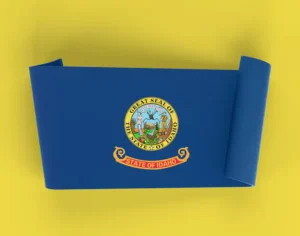The U.S. job market is a fiercely competitive arena where employers continually seek highly skilled and talented individuals to give them a competitive edge. In their pursuit of excellence, companies often onboard a diverse workforce comprising freelancers, remote employees, and those working on-site. These talented individuals may include immigrants who have ventured to the United States in search of job opportunities and a brighter future for their families.
However, as an employer or HR professional, it is paramount to remember that, regardless of employees’ status and work locations, all individuals laboring within the United States must undergo accurate I-9 document verification. In this blog, we will shed light on the significance of the I-9 form, its relevance to remote employees, and the essential procedures for correctly verifying I-9 documents for employees working remotely.



I-9 Form: Why Does it Matter?
The I-9 form is a crucial component of the U.S. employment landscape, designed to confirm the identity and employment eligibility of all employees, irrespective of their citizenship or immigration status. It is not merely a formality; rather, it is a legal requirement. Employers must complete the I-9 form for all new employees within three business days of their start date.
To ensure compliance and avoid significant legal penalties and workforce complications, it is imperative for employers to verify I-9 documents accurately. Neglecting this process may result in fines, criminal charges, and potential audits by U.S. Immigration and Customs Enforcement (ICE).
Important Documents for Remote Employees
To verify I-9 documents for remote employees, specific documents are required. These include:
- A document establishing the employee’s identity (e.g., driver’s license or passport).
- A document proving the employee’s employment eligibility (e.g., Social Security card or work visa).
How to Verify I-9 Documents for Remote Employees
There are two primary methods for verifying I-9 documents for remote employees:
a) In-Person Verification:
Employers can choose to ask remote employees to physically come to the office for in-person I-9 document verification. This method involves the remote employee presenting their original documents to designated personnel at the employer’s office for thorough inspection.
While this approach is considered secure, as it allows for direct examination of the documents and the employee’s identity, it can present challenges for remote staff. The inconvenience arises from the need for remote employees to travel to the office, which may involve time, effort, and potential travel expenses, making it less convenient, especially for those located at a distance from the office. However, it remains a reliable and secure option for I-9 document verification when feasible.
b) Remote Verification Services
Another option is to use remote verification services that leverage video conferencing and technology to confirm the identities and employment eligibility of remote employees. This method offers a convenient and efficient way to meet I-9 compliance requirements for remote staff.
To ensure correct verification of I-9 documents for remote employees, follow these steps:
- Request Document Copies: Ask remote employees to provide copies of the required documents.
- Utilize Video Conferencing: Employ a video conferencing service to verify the authenticity of the documents and the employee’s identity.
- Compare Documents: Compare the documents provided with the information on Form I-9.
- Complete Form I-9: Fill out Form I-9 accurately and sign it.
- Employee’s Signature: Have the remote employee sign Form I-9.
I-9 Compliance for Remote Employees
Ensuring that your remote employees meet I-9 compliance is a fundamental requirement for sustaining a lawful and authorized workforce. With the rise of remote work as a prevalent trend, employers must adjust their verification procedures to encompass employees working from various locations. Here’s a straightforward guide on how to address I-9 compliance for your remote workforce:
- Remote Verification Services: To verify I-9 documents for remote employees, consider leveraging remote verification services. These services use advanced technologies, including video conferencing, to verify the identity and authenticity of documents.
- Secure Document Transfer: When dealing with remote employees’ I-9 documents, it’s vital to ensure the secure transfer of sensitive information. Utilize encrypted channels and secure storage to protect data in compliance with data privacy regulations.
- Stay Updated: Stay informed about any updates or changes to I-9 compliance requirements, especially those that pertain to remote work. Continually educating yourself on compliance best practices is essential.
- Training: Provide training to HR staff or relevant personnel responsible for verifying I-9 documents for remote employees. Ensure they are well-versed in the unique aspects of remote verification.
- Documentation Management: Keep organized records of I-9 documents, whether they are in physical or electronic form. Proper record-keeping is essential for audits or future reference.
By following these steps, you can achieve I-9 compliance for your remote employees, ensuring a legally sound and compliant workforce, regardless of location.
Conclusion
Verifying I-9 documents for remote employees is a crucial responsibility. Employers can choose between in-person verification and remote verification services, balancing security and convenience. To maintain I-9 compliance for remote employees, consider secure document transfer, stay updated on requirements, provide staff training, and maintain meticulous records. These steps ensure a legally sound and compliant remote workforce, regardless of location.